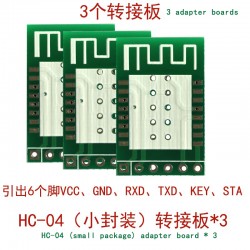Free hotline:
86-755-88844016
+852 2632 9637
Image shown is a representation only.
Exact specifications should be obtained from the product data sheet.
Hot selling product in stock SIM800L GPRS adapter board GSM module microSIM card Core board
SIM800L GPRS adapter board GSM module
Product parameters
Voltage range: 3.7V~4.2V;
Frequency band: four frequencies, GSM850、EGSM900、DCS1800、PCS1900, It can automatically search for four frequency bands,
Display mode: 0.28 "LED, red, blue, green, yellow (color optional)
You can also set the frequency band through AT commands;
Transmission power: CLASS4(2W),GSM850、EGSM900CLASS1(1W),DCS1800、PCS1900;
GPRS connection characteristics: The default GPRS time slot is level 12, and GPRS time slots CLASS8, 10, and 12 are optional;
Working temperature range:- 40℃C~+85℃℃;
SIM card interface: Supports 1.8V and 3V.
Product Festures
The product uses SIM800L module and has the following characteristics:
Support global four frequency network
The serial port is a TTL serial port, which can be directly connected to a microcontroller
Module automatically turns on, automatically searches for the internet
Onboard signal indicator light (slow flashing with signal, flash without signal)
Machine SMT, reflow soldering, stable performance
Product Pin
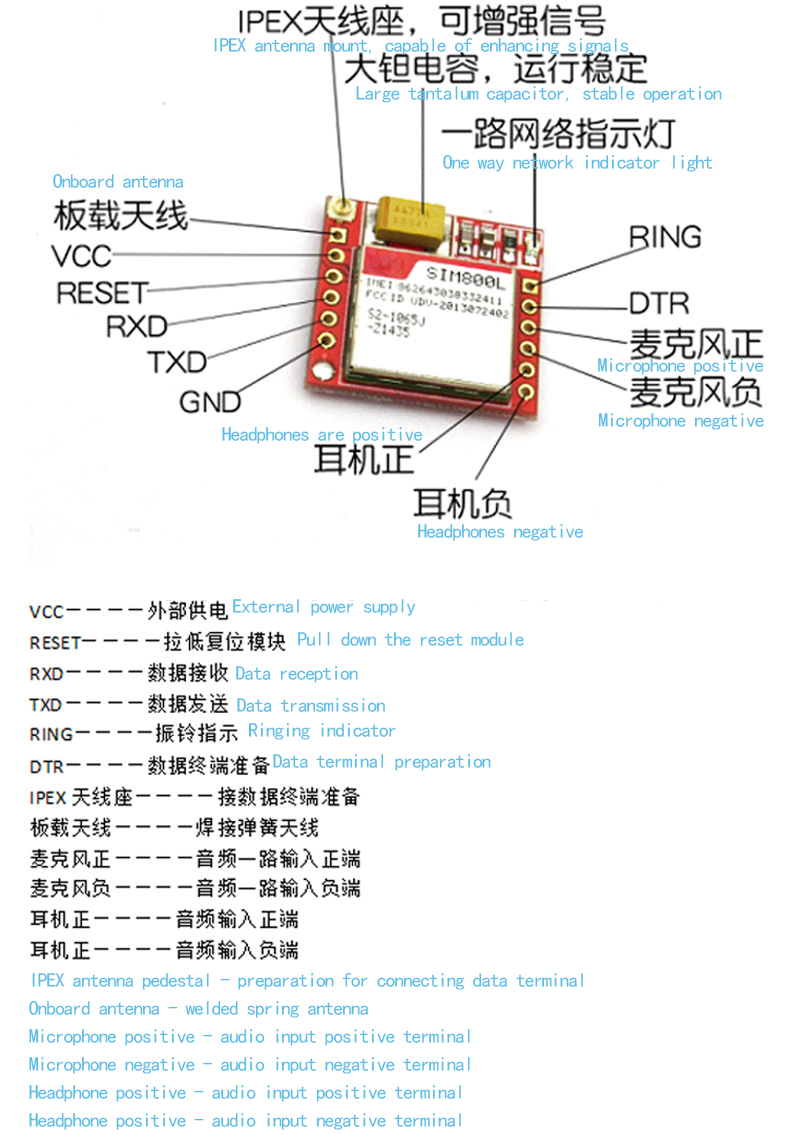
Introduction to usage
(1) Preparation before use:
-
One SIM800L module
-
A SIM card from China Mobile/China Unicom
-
A USB-TTL module debugging tool
(2) Debugging tool driver installation
USB-TTL module driver, commonly used for debugging TTL level serial port information. Common products on the market include CP2102/PL2303/CH340 and USB-TTL modules. It is recommended to use CP2102 module, which has the best and most stable performance among similar modules. Please search on Baidu for specific installation methods.
(1) Basic operation explanation
-
Insert the SIM card onto the base of the module
-
USB-TTL module plugged into computer
-
Connect the 3.3V, GND, RXD, and TXD of USB-TTL to the VCC of the product module, respectively, GND,TXD,RXD, Docking through DuPont line
-
Open the serial port debugging tool "SSCOM33" in the package, select the serial port number (which is the number displayed in the device manager after installing the driver mentioned earlier), and the recommended baud rate is 9600 data bit 8 and stop bit 1. Then click on 'Open Serial Port'. Be sure to check the 'Send New Line' option here. (This makes it easier to debug AT commands, as each AT command needs to be followed by a "Enter Line Break". Checking it will prevent the command from failing to send due to forgetting to enter the "Enter" when entering the AT command.)
Note: The baud rate of the module can be adaptive, that is, when the module is powered on, the first instruction sent is at what baud rate, and the system will automatically recognize the baud rate and return data according to this baud rate.
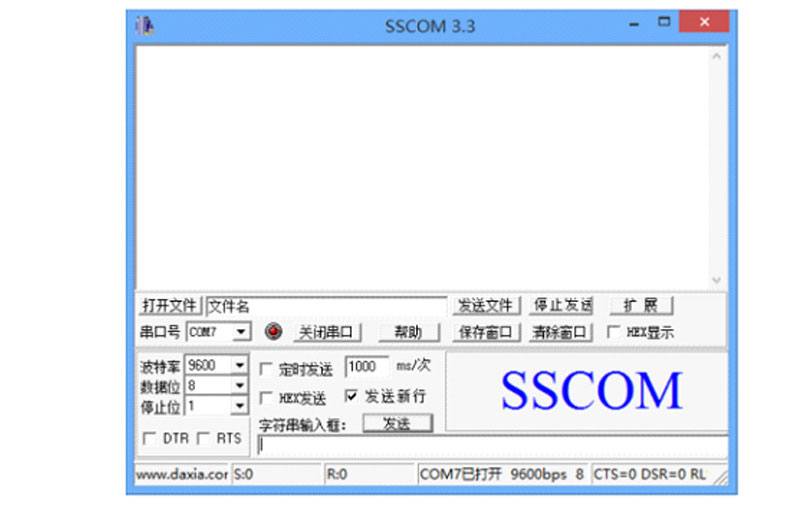
-
Enter AT in the input box, click send, and see that returning AT OK is the most basic communication success. then can test other commonly used commands now.

Explanation of Common Instructions
-
AT+CPIN: This command is used to query the status of the SIM card, mainly the PIN code. If the command returns "+PIN-READY", it indicates that the SIM card status is normal. If it returns other values, it may be that there is no SIM card;
-
AT+CSQ: This instruction is used to query signal quality and return the received signal strength of the SIM800 module, such as returning "+CSQ: 24,0", indicating that the signal strength is 24 (the maximum significant value is 31). If the signal strength is too low, check if the antenna is properly connected?
-
AT+COPS: This command is used to query the current operator. It only returns to the operator after connecting to the network. Otherwise, it returns empty, such as "+OPS: 0,0," "CHINA MOBILE", indicating that the currently selected operator is China Mobile;
-
AT+CGMI: This instruction is used to query the module manufacturer, such as returning: SIMCOM_Ltd, The SIM800 module is produced by SIMCOM company;
-
AT+CGMM: This instruction is used to query the module model, such as returning: SIMCOM_SIM800, Module Description the model is SiM800;
-
AT+CGSN: This instruction is used to query the product serial number (i.e. IMEI number). The IMEI number of each module is different and globally unique. If the return is 866762029942719, it indicates that the product serial number of the module is 866762029942719;
-
AT+CNUM: This instruction is used to query the local machine number, which can only be queried when the SM card is in place. If+NUM: "", "+8617603863886", 145,7,4 are returned, it indicates that the local machine number is 17603863886. Additionally, not all SIM cards support this command, and some SIM cards are unable to obtain their numbers through this command;
Product Size
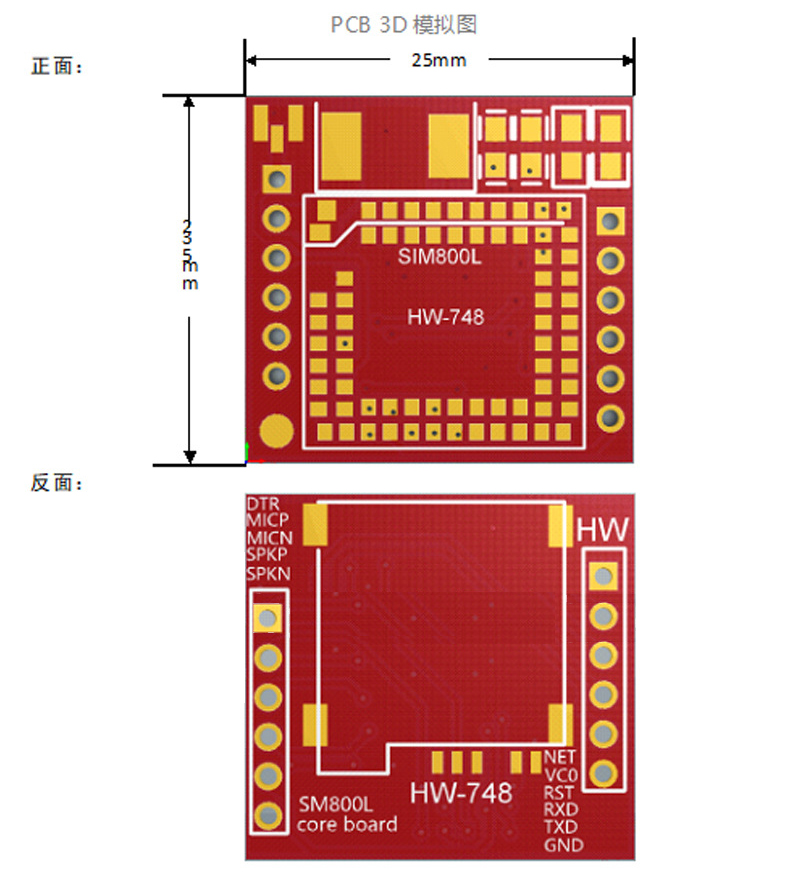
Product Show
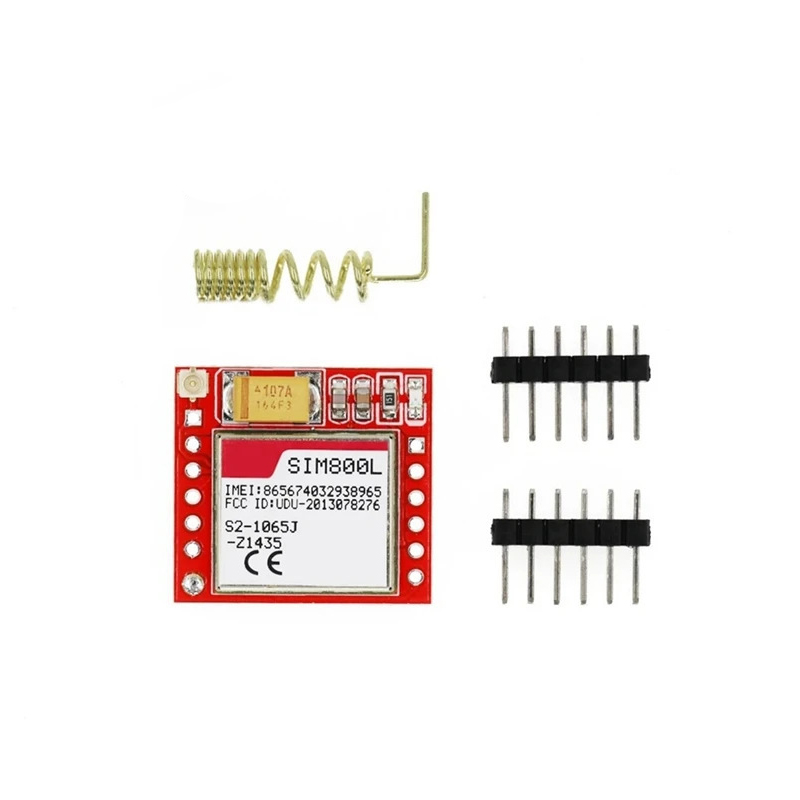


Payment&Transportation

Official Certificate&Certificate

Multiple product supply
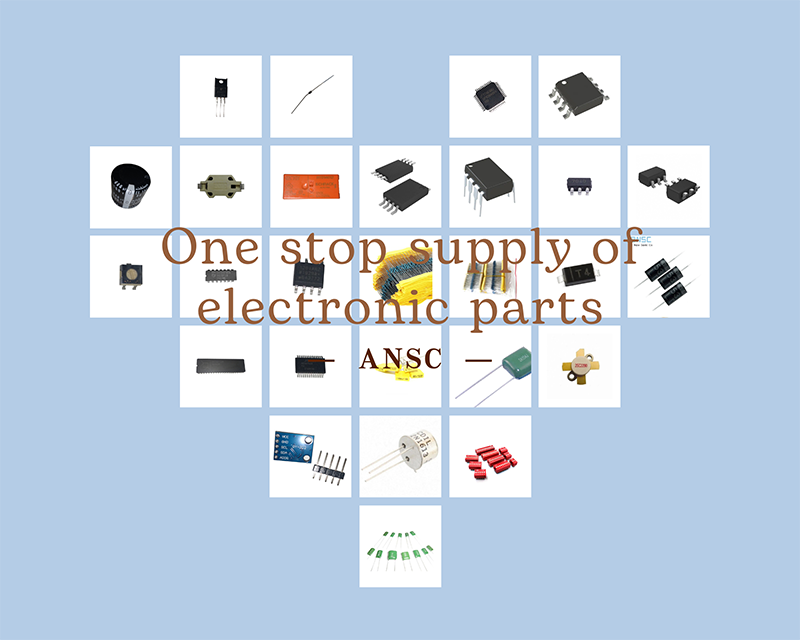
Company office environment

Warehouse Real Shot

Standard packaging

We also provide :
| Part No | Manufacturer | Date Code | Quantity | Description |
| LM22676ADJ | NS | 19+ | 250 | SOP8 |
| TPS562201DDCR | TI | 22+ | 795500 | SOT23-6 |
| NJG1806K75 | JRC | 22+ | 500000 | DFN6 |
| TLV74318PDQNR | TI | 22+ | 402000 | X2SON-4 |
| NJG1801K75 | JRC | 22+ | 300000 | SMD |
| NJG1804K64 | JRC | 22+ | 300000 | DFN8 |
| LM27761DSGR | TI | 22+ | 151000 | WSON8 |
| TLV62565DBVR | TI | 22+ | 138000 | SOT23-5 |
| TPS613222ADBVR | TI | 22+ | 108000 | SOT23-5 |
| LNK625DG-TL | POWER | 22+ | 100000 | SOP-8 |
| OPA4322AIPWR | TI | 22+ | 100000 | TSSOP14 |
| TLV75528PDRVR | TI | 22+ | 99000 | WSON-6 |
| TPS7A2025PDQNR | TI | 22+ | 78500 | X2SON-4 |
| TLV62568DBVR | TI | 22+ | 72000 | SOT23-5 |
| STM32L051K8U6TR | ST | 22+ | 60000 | QFN32 |
| SKY66421-11 | SKYWORKS | 22+ | 56500 | QFN16 |
| TPS7A1111PDRVR | TI | 22+ | 54000 | WSON6 |
| TLV62569PDDCR | TI | 22+ | 52000 | SOT23-6 |
| TLV62569DBVR | TI | 22+ | 48000 | SOT23-5 |
| TPS23753APWR | TI | 22+ | 40000 | TSSOP14 |
| NB691GG-Z | MPS | 22+ | 30000 | QFN |
| SN74AHC1G02DBVR | TI | 22+ | 27939 | SOT-23 |
| TPS63000DRCR | TI | 22+ | 23238 | VSON10 |
| TLV75533PDRVR | TI | 22+ | 21500 | WSON6 |
| NB687BGQ-Z | MPS |